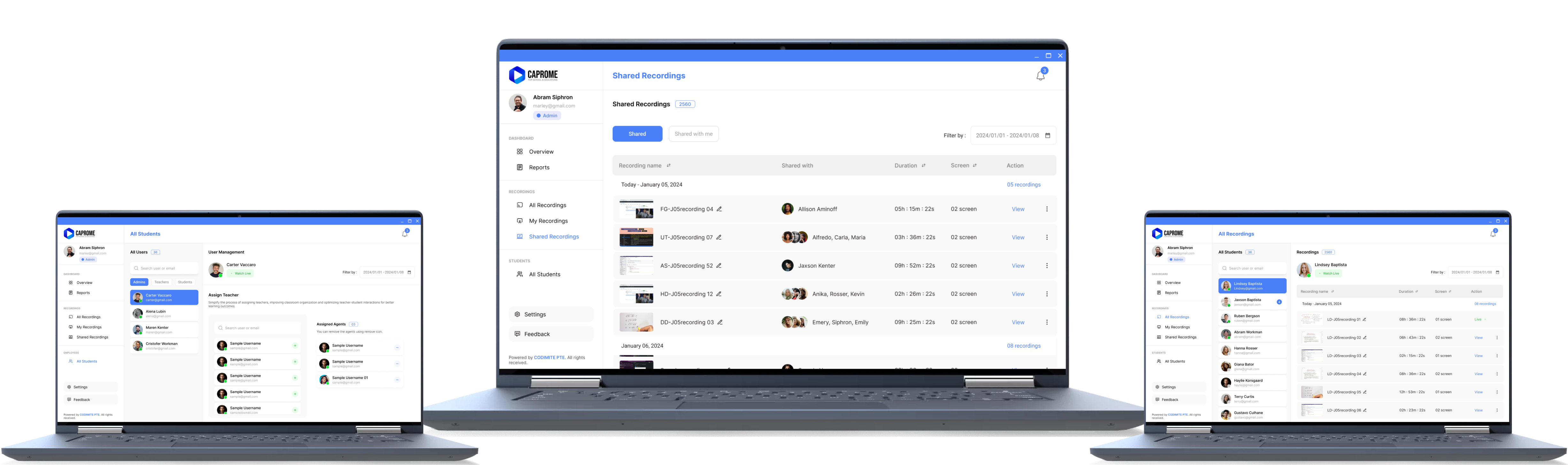Capture
Learning Environments
Caprome enables you to create a focused and distraction-free digital learning environment. Monitor, record, and analyze student activity to support effective learning, whether in the classroom or at home.

Caprome enables you to create a focused and distraction-free digital learning environment. Monitor, record, and analyze student activity to support effective learning, whether in the classroom or at home.

About
Caprome installs quickly via Google Admin Console with no complex setup.
Choose secure cloud storage with options like Google Drive, Azure, and AWS.
Optimized for Chrome OS, Caprome works seamlessly on Chromebooks.
Advanced encryption and strict controls keep your data safe.
User Role
Caprome recognizes the importance of role-based access, offering customized
privileges based on user roles:
Full access to monitor,
manage, and review
student activity across
the platform.
Provides a distraction-free
environment, focusing
on safe and effective
learning.
Allows students to
comment on their
activities, promoting
self-reflection and active
learning.
Access to view student
reports and monitor
activities, fostering
collaboration between
school and home.

Caprome is optimized for Chromebooks, ensuring
a smooth experience for educational environments.
Set up Caprome effortlessly on Chromebooks and
enjoy full functionality without additional software
or hardware requirements.


Caprome is optimized for Chromebooks, ensuring
a smooth experience for educational environments.
Set up Caprome effortlessly on Chromebooks and
enjoy full functionality without additional software
or hardware requirements.
Use Cases
As a Teacher using Caprome, you have the ultimate control to
monitor and support all students in real-time, whether they’re in
the
classroom or remote. Teachers can:
Monitor screens to keep students on task and
intervene as needed.
Access and download reports to view individual and
class engagement trends.
Adjust settings to focus on specific groups or
students.
Identify areas needing support for proactive learning
and discipline.

Features
Caprome provides teachers with invaluable tools to maintain focus, engagement, and accountability in
digital learning environments. Teachers benefit from:
Security

Caprome uses state-of-the-art encryption to protect all recorded data.

Caprome prioritizes privacy and responsibly ensures strict access control.

Our platform meets educational compliance standards to keep data safe.
Frequently Asked Questions

Reach out to us for a personalized consultation, pricing
details, and more. Our team is here to help you
understand how Caprome can meet your unique needs.
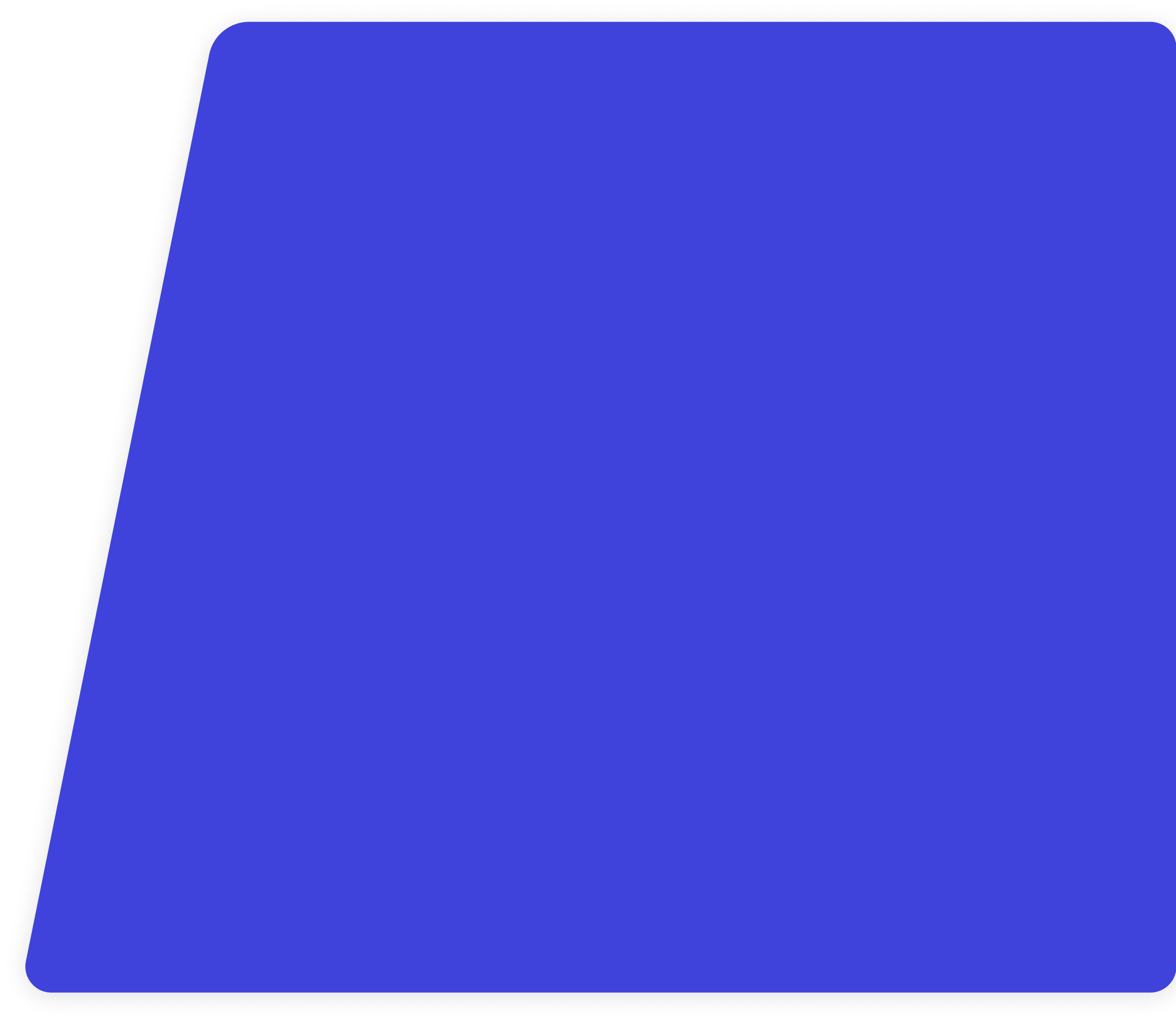

Reach out to us for a personalized consultation, pricing
details, and more. Our team is here to help you
understand how Caprome can meet your unique needs.
Demo
Experience Caprome in action. Schedule a demo to see how our platform can transform
your organization’s monitoring and reporting capabilities. Our team is ready to guide you
through the features and answer any questions you might have.